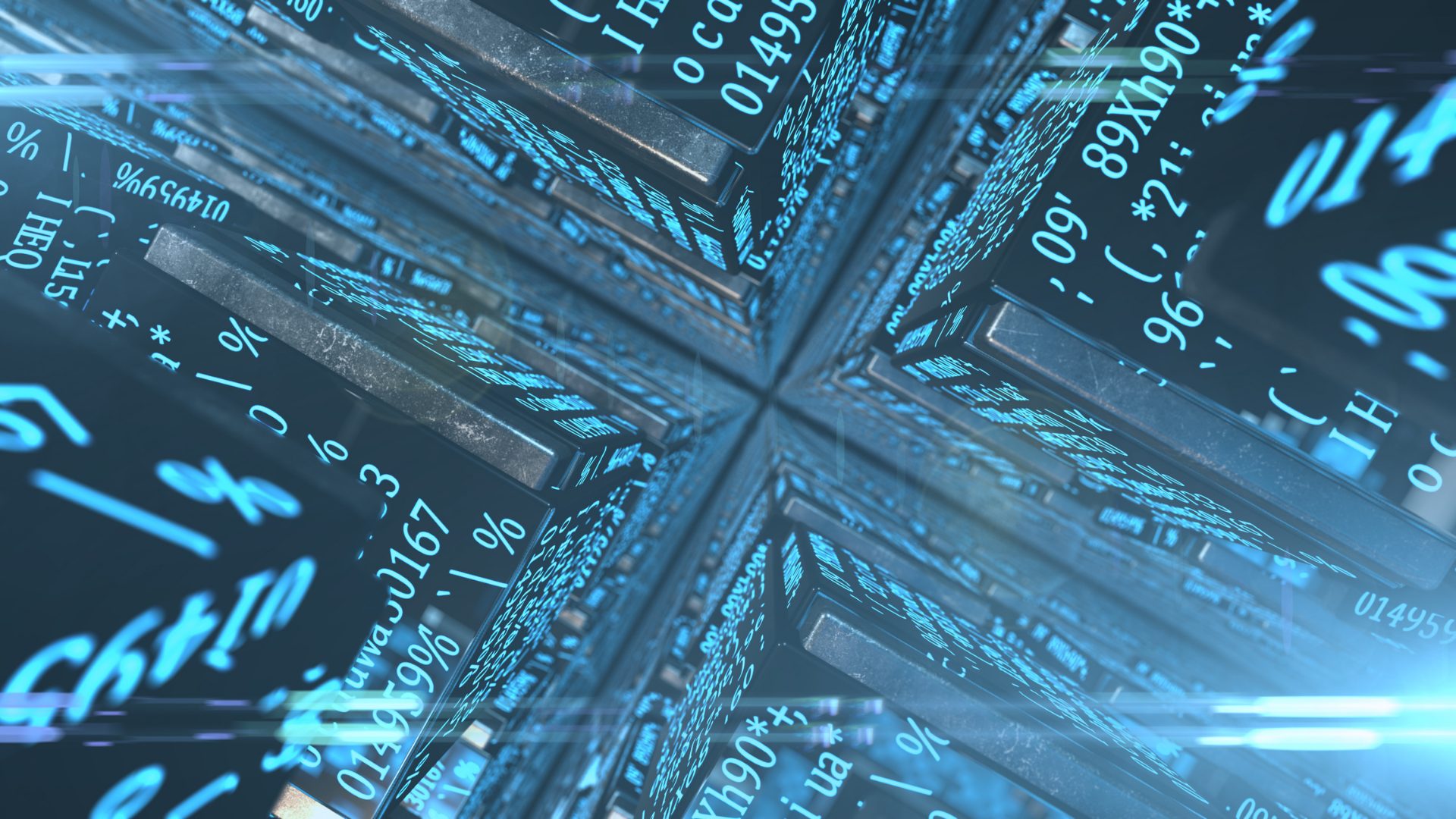Did you ever download a batch of files from the internet, only to find that the file names are all a mess? And then, when you go to change the file extension, you realise that they are all different types of files? Well, renaming a batch of files can be a real pain. Unless you know how to use computer technology to do it for you.
Computer technology can be a lifesaver when you want to rename a batch of files. There are a few different ways that you can go about renaming a batch of files.
Renaming Program
The first way to rename files in bulk is to use a renaming program. There are a few different renaming programs out there, such as Renamer. This program is a robust application that is considered easy to use and one that will rename your files with ease.
Script
A second approach to renaming a batch of files is to use a script. If you are not familiar with scripting, then I would suggest adopting the first method. But, if you are familiar with scripting, then keep it in mind as an option.
A renaming script is a computer program that renames a batch of files according to a set of instructions. This can be helpful when renaming a large number of files that have been downloaded from the internet, or when changing the file extension of a group of files. There are many different renaming scripts available online, and most programming languages can be used to write a renaming script. In this article, we will show you how to use the Python programming language to rename files in bulk.
The first step is to open the Python interpreter. You can do this by opening the Terminal application and typing “python” at the command prompt. Once the interpreter is open, you will need to import the os module. This module provides several functions that are used for interacting with the operating system.
Next, you will need to create a list of all the files that you want to rename. You can do this by using the os.listdir function. This function takes a path as an argument and returns a list of all the files and directories in that path. In this example, we will use the current directory as our path. You can get the current directory by using the os.getcwd function.
Now that we have a list of all the files in our directory, we can start renaming them. To do this, we will use the os.rename function. This function takes two arguments: the old name of the file and the new name of the file.
If all this sounds complicated, then a renaming program can take care of things for you.
Command Line
The third way that you can go about renaming a batch of files is to use the command line. This method is for more advanced users. If you are not familiar with the command line, then I would recommend using one of the other two methods.
A command line is a text interface that allows users to enter commands to be executed by the computer. This can be used for renaming files in bulk, as well as other tasks. To rename a batch of files using a command line, you can use the ren command. This command can be used to change the name of a file, as well as the extension. For example, to rename all files with the .txt extension to .jpg, you would use the following command: ren *.txt *.jpg. This would change the file extension of all files in the current directory from .txt to .jpg.
So, those are a few different ways that you can go about renaming a batch of files. Which one you use might depend on your computer know-how, but companies that supply renaming programs can come to your aid.