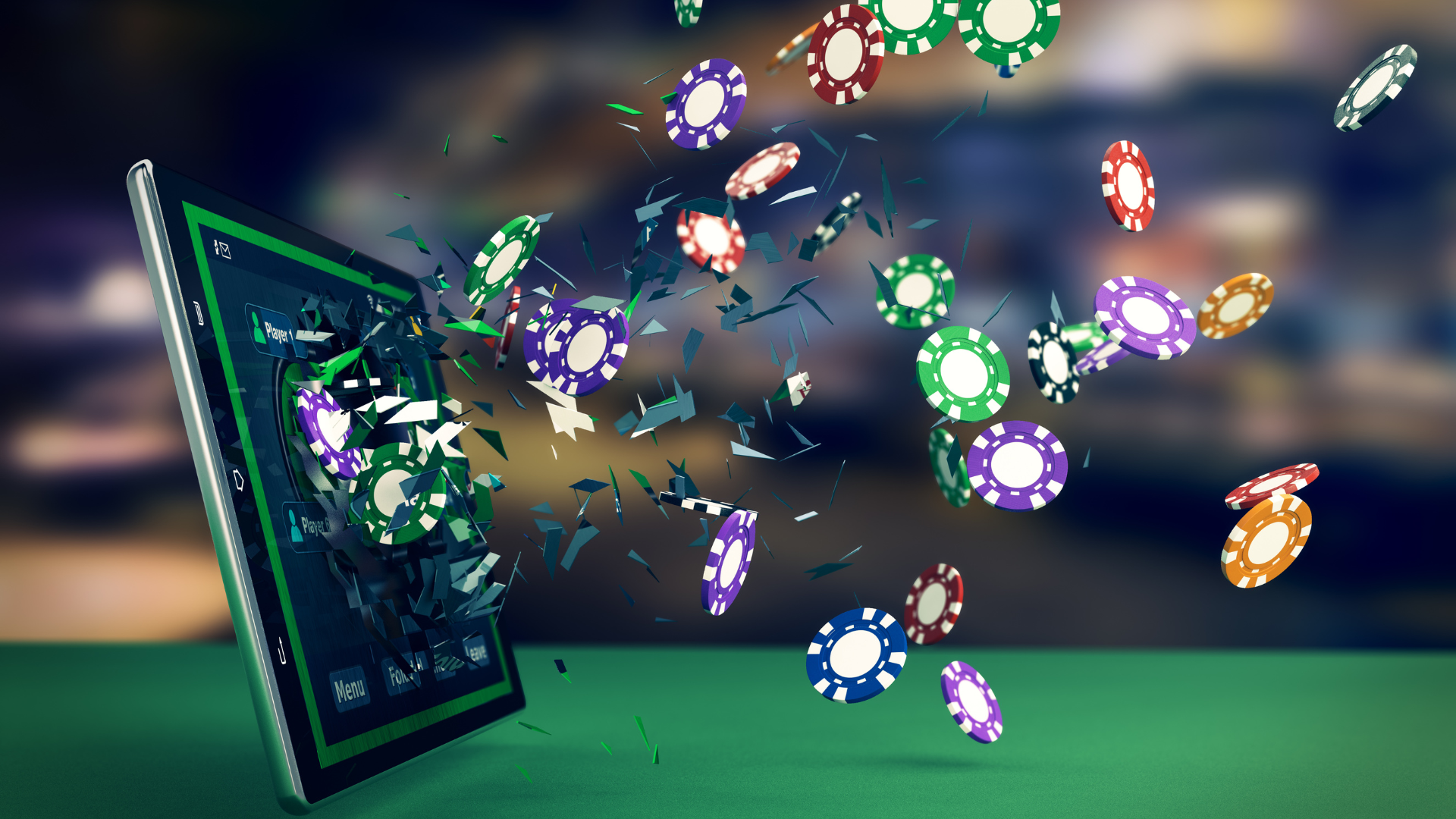Are you yearning for the freedom to work remotely, without being tied to a single desk? Then remote desktop protocol (RDP) is here to help! In this comprehensive guide, we’ll discuss its operations and benefits, as well as how to establish secure links and resolve common problems.
So, sit back, grab a cup of coffee, and let’s dive into the world of RDP!
What is the Purpose of Remote Desktop Protocol?
Remote Desktop Protocol (RDP) enables users to remotely access a computer or virtual machine from any location.
With the help of this technology, or an affordable RDP alternative like it, individuals can work from anywhere in the world while still maintaining access to all necessary tools and information needed for productivity.
Whether operating within an organization’s network infrastructure or connecting over VPNs (Virtual Private Networks), RDP provides reliable connectivity and enhances collaboration between team members across different locations without compromising security measures put in place by administrators.
Advantages of Using RDP
Remote desktop protocol has become an essential tool in the modern workplace due to its numerous advantages.
It offers a great deal of flexibility and convenience since it allows employees to work from virtually any location with internet access. This enables them to stay connected even when out of the office, whether on vacation or elsewhere, and have complete access to their computer and all associated files.
Additionally, remote desktop protocol also enables IT administrators to manage multiple devices more efficiently by allowing them to remotely troubleshoot any issues without having to be physically present at each device location.
This technology also enhances collaboration among team members who may be located in different time zones or regions by enabling them to share screens and work together seamlessly on projects from different locations. Overall, remote desktop protocol offers a convenient way for companies and individuals alike to stay connected while maintaining productivity regardless of physical location.
Security Considerations
Security considerations are of utmost importance in today’s digital landscape. As the increase of remote work and telecommuting persists, organizations must take steps to install robust security solutions to dodge any risks connected with RDP access.
One critical consideration is implementing strong authentication protocols such as multifactor authentication and identity management systems to ensure that only authorized users gain access to sensitive data and applications remotely. Another crucial factor involves patching vulnerabilities as they emerge, given that cybercriminals are continually developing new techniques and exploits to compromise RDP connections.
In addition, organizations should protect their RDP infrastructure by isolating it from external networks, monitoring network traffic for anomalies or unauthorized activity, using encryption technologies like Transport Layer Security (TLS) or Secure Sockets Layer (SSL), and limiting administrative privileges on endpoints.
By prioritizing these security considerations when deploying these solutions, businesses can minimize the risk of costly data breaches while enabling flexible working arrangements that benefit employees’ productivity levels and overall job satisfaction.
Troubleshooting Tips for Remote Desktop Connection Issues
When troubleshooting connection issues, having patience is key. It’s important to keep a composed attitude as you go through the process, ensuring that each step is taken carefully and at a steady pace.
Another key factor is preparation. Prior to attempting any fixes or solutions, have all the essential info close at hand: IP addresses, usernames and passwords, error messages, etc. This should help the process move along swiftly and without any extra delays or hindrances.
Additionally, communication is crucial when dealing with remote desktop issues; clear communication between support staff and end-users can help pinpoint problems more quickly and efficiently than trying to troubleshoot from afar without proper feedback or input.
Above all else though, remember that every situation is unique – there may not always be an easy fix for every issue that arises during remote desktop connections!
How to Find the Best Solution for Your Needs
When determining which RDP is the most suitable for you, it is worth considering the features and capabilities that you require from your remote desktop solution. How user-friendly does it need to be? What kind of setup would be involved?
Also, look into the security of any potential RDP solutions that you’re considering. To keep data secure, ensure that it is safeguarded while being sent online and while saved on any device or server.
Ensure that any RDP provider you choose to invest in fits within your budget and aligns with your operational objectives. A great solution on paper might not be worth your investment if it does not suit your financial limits or suit your operations.
By carefully weighing these various factors, you can hopefully find the perfect remote desktop solution for your unique needs!
Conclusion
Remote Desktop Protocol is a powerful tool for remote access to computers and networks. It provides users with the ability to securely connect remotely, enabling secure data transfer while protecting user credentials from malicious actors.
This ultimate guide provides you with the necessary information to begin using RDP in your environment. You can set it up properly, keeping your system secure while being able to make full use of its benefits when necessary.